Access online courses
Our online courses are available through the DSE Learning Centre.
You can access DSE's online courses via the DSE Learning Centre at learning.down-syndrome.org.
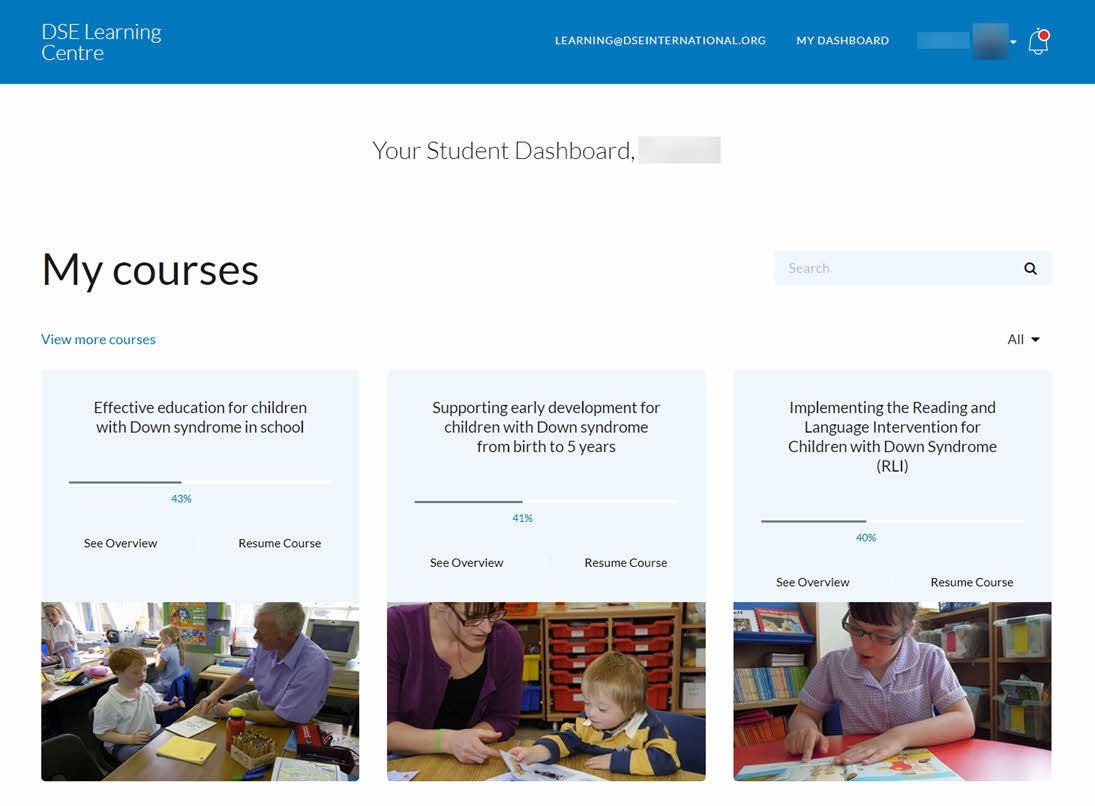
Learning Centre user accounts
You account will have been created for you the first time your purchased access to one of our online courses and you will have been sent an email with a link to where you could set your password.
If you have forgotten your password, you can reset it here.
Accessing courses
When you sign in, you will be presented with your dashboard, listing the courses you have access to.
To access a course, click or tap the course title.
Navigating around a course
When you access a course, you will be taken to where you last left off.
You can navigate to different modules via the links displayed to the left of the screen, or by clicking or tapping 'Continue' to move to the next module.
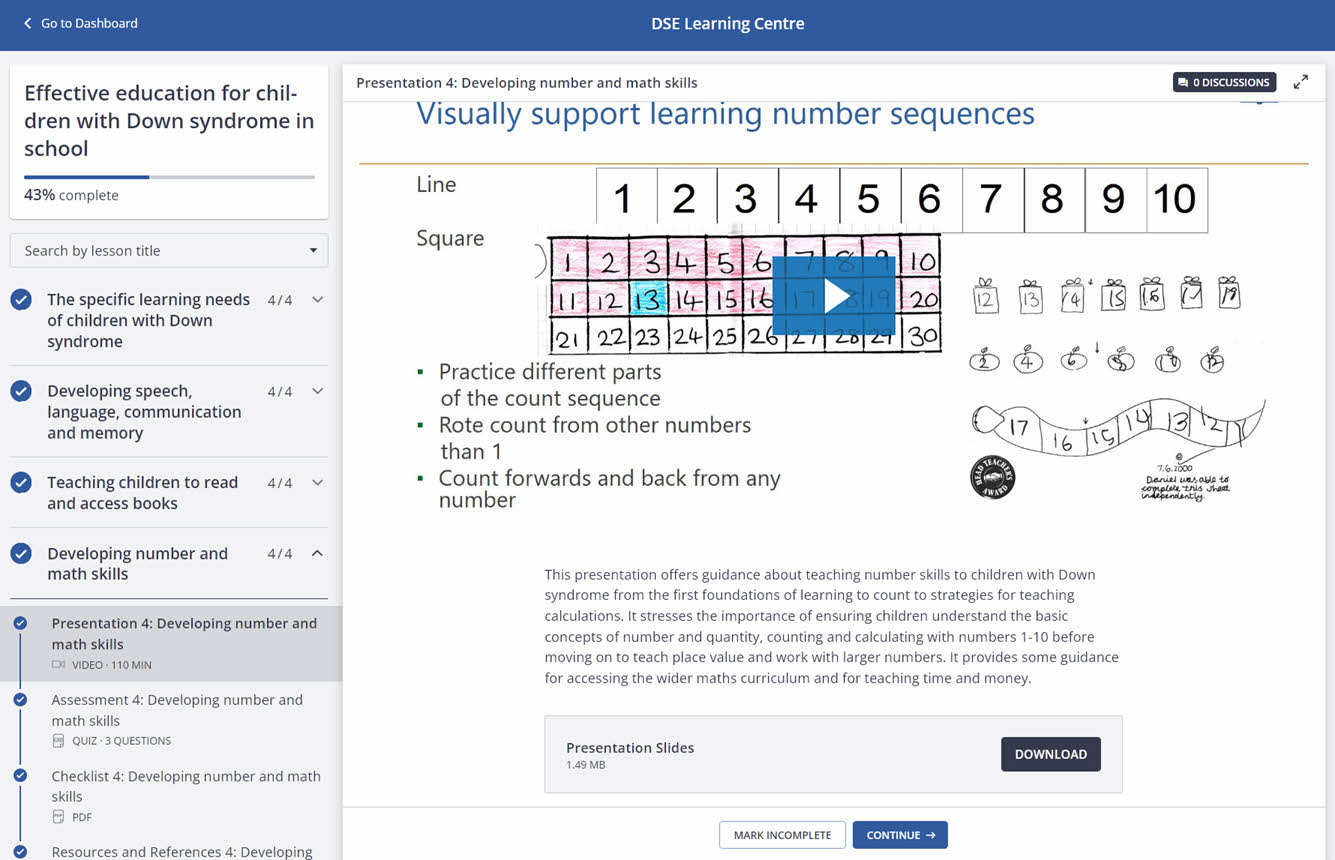
You are free to return to, and repeat, previously completed modules at any time during your subscription period.
Downloading a certificate of completion
When you have completed a course, a link to a certificate will be displayed when you access the course content. If you follow the link, you will see the certificate and be able to download a PDF copy.
You can also retrieve copies of certificates from your DSE Learning Centre account. You can access this by clicking or tapping on your name on the navigation bar at the top of the page and selecting 'Account'. You will be taken to your account profile page.
On the left, click or tap the link to certificates. Links to your certificates will be displayed.

