Supporting learning and development with ICT
This article identifies a number of reasons why ICT may be a particularly important tool for supporting the learning needs of children with Down syndrome and examines a variety of ways in which ICT can be integrated into teaching situations at home and at school.
Wood, A. (2004) Supporting learning and development with ICT. Down Syndrome News and Update, 4(1), 2-10. doi:10.3104/practice.325
This article:
- Outlines the advantages of ICT for children with Down syndrome
- Reviews some important issues in terms of supporting computer use
- Signposts readers to potential sources of advice and support
- Suggests some tips for choosing software for children with Down syndrome
- Identifies a range of software that could be used to introduce the computer and provide a foundation for future learning, to develop speech, language, literacy and numeracy
Computer assisted learning has been highlighted as offering particular benefits for children with Down syndrome. [1-3] Although detailed evidence to support this view is limited, it is easy to see how many of characteristics of computer-assisted learning reflect the specific learning style of children with Down syndrome.
The advantages of ICT for children with Down syndrome
Visual learning style: Children with Down syndrome have strengths as visual learners and find it difficult to learn from listening alone. Computer software and other forms of ICT can provide a source of both visual and auditory stimulation.
Non-verbal mode of response: The speech and language difficulties of children with Down syndrome are characterized by speech production skills which lag behind understanding and children often find difficulty in answering questions verbally. It is easier for them to show their understanding using a non-verbal mode of response, such as a touch of the screen, mouse click or key press.
Being in control: Spoken language difficulties can be a source of frustration, which may be expressed through undesirable behaviour as a means of controlling the people around them. The computer provides an environment where children can be in control and with practice can work unsupported, developing their self-esteem and independence.
Opportunities for practice and immediate rewards: Children with Down syndrome often need more opportunities for practice than their typically developing peers. The computer is able to present infinite chances to try the same activity, reproducing the exact experience over and over again and providing tireless positive feedback in the form of animations, music and sound effects.
Errorless learning: Well-designed software can provide activities that are tailored to the individual child's level of skill in a specific area, creating an errorless learning experience. This means that the child is supported by the software, in order to achieve repeated success. Software can be programmed to respond to the child's input and modify the way in which it presents subsequent activities.
Self-paced learning: The child is able to proceed as quickly or as slowly as he or she wishes; the computer will 'wait' for the child to respond without prompting them before they have had time to fully process the information and construct their response.
Improving motivation: A child's attention span may be increased as the learning experience is enhanced with pictures, sounds and animation. One study using interactive commercial software suggested that attention span could be increased from less than 3 minutes to more than 15 minutes in children with mild to moderate learning difficulties. [4]
Clutter free working environment: Computer programs can provide a highly organised and predictable working environment that focuses the child on specific learning targets. It is important to note that this is not the case with all software and parents and professionals working with children with Down syndrome need to look out for software which provides an uncluttered and simple layout without a wide variety of distractions and complications.
Fear of failure: Children with Down syndrome seem to be particularly apprehensive about failure and may demonstrate a range of avoidance behaviours to escape from teaching situations that they perceive as potentially challenging. As noted above, computer software can be carefully programmed to meet individual needs and teaching activities can be graduated in very small stages. Older children soon learn that mistakes can be altered quickly and discretely.
Assistive technology: This term describes the endless range of adaptations that can be made to improve access to ICT for users with disabilities. Children with Down syndrome should be given the opportunity both at home and at school to access the same hardware and software as their siblings, friends and peers and this includes working towards using the mouse and keyboard. This will allow them to use computers in a range of locations in the wider community and promotes social inclusion. However, it is important to review the possible adaptations that are available. There are a wide variety of devices available and some of these may be helpful in developing the necessary skills to use a mouse or keyboard when the child is older and more developmentally advanced.
In the early years, it is useful to look for software, which is 'switch accessible'. Switches are simply buttons that can be depressed by the user as a command to the computer. A single switch cuts down the demands of the task allowing the child to concentrate on the effect of pressing the switch.



Top: a large variety of switches are available from supp liers such as Inclusive Technology. Centre: a miniature mouse. Bottom: a Trackball
Some programs can be operated using two switches in the form of the two largest keys on the keyboard, the space bar and return key. There are many other alternative modes of input that may or may not be appropriate for your child as they progress and these include touch screens, trackballs, miniature mice for smaller hands (see above), joysticks, a large range of adapted keyboards, keyboard overlays (which cut down the number of choices that can be made) and even lower-case stickers for the keys.
Supporting the use of ICT
There are some simple general principles to consider when setting up an ICT-based activity at home or in school. Firstly, the child should be allowed to sit in a chair that is large enough to allow them to move around freely. They should be encouraged to stand up, stretch and wriggle whenever they feel the need; computer work should not be a static activity. Make sure the child is comfortable and can see the screen adequately and reach the keyboard, mouse or other input devices. Very young users who are not yet able to sit unsupported on a chair of an adequate height can sit on a parent or teacher's lap. I have recently seen the term 'lap-ware' used to describe software for the youngest of users!
Depending on the aim of the activity, the child may be working independently or with support from an experienced peer or an adult. In the latter case, adults need to sensitively support the child's learning in a number of ways. Many programs allow you to configure certain features to the individual users needs. To take full advantage of the package's flexibility, it is important to monitor the child's changing needs. It is also important for adults to consider the child's level of motivation as, if interest begins to wane, learning will decrease. It may be important to switch to a new activity, returning to the former, to consolidate learning in the future.
It has been commented "that the full educational potential of technology for children can only be achieved if teachers and parents are involved as central players in the 'system' and that computer-assisted learning works best when it is properly introduced, embedded within a meaningful context, monitored appropriately and extended through discussions". [5] It is therefore important for adults to support children's understanding by talking to them about what they are doing, what they could try next or prompting them to think about what they have done before in order to solve a current problem. It is also important to be sensitive to the child's sense of experimentation, that is to say, too much adult-direction or clumsy use of language may decrease the child's willingness to explore and reduce their resulting sense of achievement.
Children should be encouraged to learn how to use a piece of software in the same way that you would teach a child with Down syndrome any other skill, that is, through modeling. Make sure the child is attending to you, show the child what to do (ensuring that you demonstrate a manageable sequence, that the child would be able to hold in mind), and then encourage them to have a go. Remember the child is more likely to try again if they are praised and reinforced for every effort, no matter how small.
Other sources of information
The field of ICT can provide a frustrating, potentially off-putting or even overwhelming 'minefield'. However, help is at hand in many forms. Email lists such as SENIT, [6] hosted by BECTA, provide almost immediate access to a plethora of experts who will answer what may feel like the silliest question with straight-talking clarity. Parents and professionals can exchange ideas and experiences with like-minded others, concerning all aspects of the use of ICT with children with special educational needs. BECTA's website also provides a wealth of information including a section specifically dedicated to SEN and inclusion. [7]
Parents, teachers and other professionals can also seek advice from their Local Education Authority, many of which will have links with consultants and advisory teachers specialising in ICT for children with special educational needs. By 2006, AbilityNet, [8] a national organisation who provide expertise on computing and disability, are aiming to ensure that every LEA in England has a team of four fully trained assessors, who will be able to assess the needs of individual children and make recommendations about suitable hard and software to promote their development and education. [9]
Organisations such as AbilityNet, Inclusive Technology, Semerc, and The ACE Centre Advisory Trust also offer a range of training, advice, assessment and support services. [8, 10-12]
ICT exhibitions such as BETT, The Educational Technology Show, held every year in Olympia and The Special Needs Fringe Event held at the same time in the Olympia Hilton, provide opportunities to try free demonstration software and attend seminars by leading experts and software suppliers. [13] Inclusive Technology also host regional events to look out for. [14]
Finally, reviews of hardware and software can be found on both the Internet and in printed publications. Reviews in general computer magazines may sometimes be biased; however, magazines such as Special Children regularly publish an ICT supplement containing a wealth of practical, up-to-date information concerning ever-changing government initiatives and funding opportunities relating to ICT and reviews by teachers and other professionals using ICT with children with special educational needs.
Financial support
On the topic of funding, in the UK, the BECTA Communication Aids Project (CAP) invites applications for additional funding to address the specialist ICT requirements of school-aged children with communication problems. [15] Funding for pre-schoolers is also available and parents and early years workers are directed to their local Early Years Development and Childcare Partnerships (EYDCP), part of statutory services in every local authority, who should be able to advise on local funding initiatives and charities who may provide grants. The local community volunteer service may also be able to provide details of organisations, which may be able to provide financial support to families. Finally organisations such as The Family Fund [16] based in York may also be to provide funding to individual families.
This year, the government has provided e-learning credits for every maintained nursery, primary and secondary school in the country to allow them to buy software. These credits should have been passed directly from the LEA to Head teachers, although some LEAs may have worked together with their schools and made orders in bulk to get better deals. The government deadline for spending e-learning credits is August 2004 and if they have not been spent by this point, they will no longer be valid.
Many other countries will probably have a similar range of initiatives.
Software for children with Down syndrome
Introducing the computer
Many programs can be used to develop your child's early ICT skills as soon as you feel confident to let him or her explore the computer. An understanding of 'cause and effect' is vital to the child's interactions with the computer; they need to learn that they can control the sounds that they hear and the pictures that they see through their own behaviour. Early skills include being able to interact with the computer through a single switch, key press or click and observe the effect of this behaviour. Once the child has mastered this basic skill, they need to learn that the computer will only respond if they control their behaviour, e.g. only pressing the switch at the appropriate time. The next stage involves learning how to make choices using one or more switches. Once this skill has been mastered, you can begin to use the computer to assess vocabulary and early number skills, as described below.
Switch skills
There are many programs available to develop switch skills, including the SwitchIt! series, Blob and Creatures. Once these skills have been mastered many programs can be configured for switch-access, meaning that children can be more independent in operating software. When choosing software to buy, check whether it is switch-accessible.

'SwitchIt! Jigsaw maker' is an example of switch-accessible software
A variety of switch accessible games are available to purchase or free to download or play online and these may provide suitable leisure and recreational activities for children to play independently at home or during appropriate times at school.
Oops! from Inclusive Technology provides several simple switch-accessible games, whilst R.J. Cooper and Associates provide a free demo disk with lots of switch-accessible activities. Kids and adults alike will doubtless enjoy age-old classics like Pacman, Space Invaders and the 1970s game Simon, free to download from www.80smusiclyrics.com/games.htm l [18]


'Space Invaders' and 'Simon'
Many non-switch accessible programs can be configured for switch use if the child has not yet developed mouse skills and it is worth checking the catalogues carefully or contacting the suppliers. There are programs such as Switch Cursor from Resource and ClickIt! from Inclusive Technology, which can be used to make software switch-accessible. Ann McDevitt, an independent SEN and IT consultant, makes the important point however, that while programs such as these are very useful it takes quite some time to set the so-called 'hot spots' for each screen. She says while these programs make switch accessibility possible, "they may not be practical within the usual school timescale!" In the future, it will be important for software manufacturers to consider the importance of making all their software switch-accessible, so that parents and schools do not have to spend additional time and money in order to allow all children to benefit from the same software, regardless of their individual needs. Many are moving in this direction already including Laura Cryer, SEN publisher at Semerc, who says she is "doing all I can to push for my software to be switch accessible as well as suitable for PC and MAC."
As children develop confidence and understanding in their interactions with the computer, programs with a wider range of learning objectives can be introduced. The Leaps and Bounds series has become a favourite in many mainstream pre-school settings. Currently, this programme is only accessible to mouse users, however Laura says that a switch accessible version of this programme will be available from December 2004 and this will doubtless come as good news for many parents and professionals who love the programme themselves but have found that the mouse skills required, make it tricky for young children to access. In November, Semerc are also launching a programme called Switch Builder CD, which will include a jigsaw maker, match and sort, colour and shape matching, cause and effect, step-by-step colouring and various other activities.
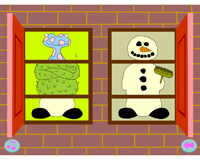
'Leaps and Bounds'
There are a variety of free games and simple activities available to download from the Internet to develop children's mouse skills: try https://ngfl.northumberland.gov.uk/ict/default.htm. Many parents report that mouse skills are tricky for their younger children with Down syndrome, but there are a variety of alternatives available to bridge the gap including devices such as the trackball, which has large ball that can be rolled with the palm of the hand and large buttons to click. I have heard of parents, who have bought a trackball for their child and been converted themselves! There are a wide range of devices available including mini-mice, which may fit more easily into a small child's hand, but do your research carefully to ensure that you find the most useful alternative. Once the child has developed the ability to drag and drop with a trackball or mouse, programs such as My World, provide numerous activities spanning the early years, right through to activities to help to differentiate the secondary school curriculum.
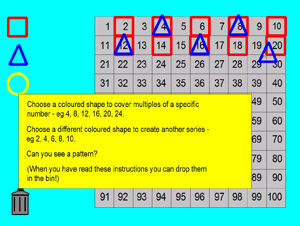
'My World' activities include number patterns
It should be noted that although the primary aim of the software described above is to introduce the computer, develop an awareness of cause and effect and other skills that will provide a foundation to subsequent learning, all the programs described above, if used sensitively in a supported environment, could provide opportunities for children to communicate and extend their receptive vocabulary and use of language.
ICT in the pre-school years
I asked subscribers to the Down Syndrome UK email list to tell me about their experiences using ICT with under fives with Down syndrome. Favourite programs included:
- Tellytubbies
- Jump Ahead Baby
- Tizzy's Toy Box (for older users)
- Baileys Book House
- Speaking for Myself
- Reader Rabbit
- Various software from Fisher Price
- Tweenies
The BBC website was noted as "good for a sing a long!" and CBeebies section (www.bbc.co.uk/cbeebies) was particularly praised for the variety of switch accessible games including favourite characters such as 'Bob the Builder' and the 'Fimbles'.
www.amazon.co.uk is a useful way of finding out about the range of software available for typically developing children and many of these programs will also be appropriate for children with Down syndrome, as a complement to other programs that may be simpler and less cluttered. Search under 'software' and then 'children's fun and learning' or 'education and reference'.
The following website may be useful for those working with the foundation stage curriculum as it provides a host of ideas for integrating ICT into the classroom. The activities may also be appropriate for those working with children with Down syndrome at higher Key Stages as activities to differentiate the curriculum: www.naturegrid.org.uk/infant/earlyict/index.html
Developing specific skill areas
The next section describes a range of software which aims to develop specific skills including speech and language, reading and writing and numeracy. As the individual needs and levels of development are so diverse for children with Down syndrome, it is impossible to make recommendations about age-appropriate software and it is recommended that whenever you are looking to buy software, you check with the supplier whether purchases can be returned if they turn out to be unsuitable.
Speech and language
There is a large range of software to promote development in this area, including programs that focus on speech sounds, phonological awareness, vocabulary development, sentence comprehension and story telling. Many programs are supported by text, others by sign language (some by both!).
In the early years, appropriate speech and language targets include being able to discriminate between and produce a range of speech sounds, increase the single word receptive and expressive vocabulary, supplementing this with signs as necessary and encouraging comprehension and production of two or three ideas/words together. Sound Beginnings is a great fun, configurable programme from Semerc that encourages children to experiment with making sounds although it is not set up to only respond to certain speech sounds. This would be useful but much more complicated to programme and train to individual users and thus more expensive. A very expensive application called Speechviewer does exist which includes all manner of games targeting children's ability to produce a variety of speech sounds amongst other speech and language goals. This has been used successfully by children with Down syndrome in the schools in Portsmouth, in liaison with their speech and language therapist. It is a powerful tool which may be worth further investigation. See https://www.spectronicsinoz.com/library.asp?article=8342 for a detailed description.
Programs such as Speaking for Myself, Identification Skills Builder, ColourCards Interactive, Making Tracks to Literacy, The My World Early Language and Literacy Pack all target appropriate vocabulary. A more expensive option is the excellent software from Laureate Learning, which has been specifically designed by language development experts for people with specific speech and language intervention needs. They provide a free demo disk, which includes First Words, First Verbs and their cause and effect programme Creatures, mentioned above. [17]


'First Words' and 'First Verbs' from Laureate Learning
For people who are willing to invest some time creating their own ICT-based speech and language activities, programs such as SwitchIt Maker and ChooseIt Maker allow you to enter your own images and speech. SwitchIt Maker allows the child to 'click' through sequence of images, supported by text and sound while ChooseIt Maker sets up a selection of images that the child is asked to choose between to demonstrate their understanding of a question. Used imaginatively these programs allow you to create activities that teach and assess children's receptive language both at the sound, single word and sentence level. They can also be used to target any number of other learning objectives depending on your needs. Another way of creating your own activities is to use a programme such as Powerpoint, which can also be supported using speech and text. A simple presentation can be created showing photographs of members of the child's family or another category of vocabulary such as clothing, animals or toys, with the words underneath. The 'action setting' tool in the slideshow menu can be used to create links between one slide and another. This could easily be used to create an activity where the child was shown a selection of images as a teaching activity and then asked to choose between two pictures displayed together. Clicking on the correct picture might take them to a slide that shows the picture again on its own, supported by speech and/or text to say "Well done, this is the dog!" The incorrect picture would not be linked to another slide, therefore creating an errorless learning situation where the computer will only respond to the correct answer (see pictures below).

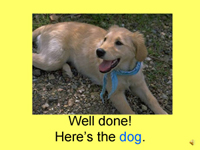
Homemade language activity using Powerpoint slides
Where possible it is useful to use images with which the child is familiar, from their own environment. For example, if you were teaching prepositions you could take photos of the child 'in' the box and 'under' the box for example. Of course once you have developed a catalogue of digital images to use in computer based activities, the same images can be printed out to create activities for use away from the computer, such as dominoes, picture matching, selecting and sequencing activities. Clicker 4 can also be used to create similar activities and although this programme might seem expensive for home-use the possibilities are endless in terms of creating teaching activities to cover all aspects if the UK curriculum from the foundation stage through Key Stage 4 and beyond! The DSE Vocabulary checklists provide suitable vocabulary on which to base your home-made speech and language activities.
In primary and secondary school years, one can see how programs such as SwitchIt! Maker, ChooseIt! Maker, Powerpoint and Clicker 4 used in conjunction with a digital camera, could continue to be a highly effective means of creating tailored activities to target more complex sentences and more advanced vocabulary, relating to curriculum subjects for example. Clip art is now available to support much of the national curriculum subject vocabulary and this is useful for creating differentiated activities - try publishers such as Sherston.
Clicker 4
Clicker 4 has two main features called Clicker Writer and Clicker Grids. Clicker Writer is a talking, picture-supported word-processor that will read text back to you and illustrate key words or phrases with pictures above the text. It has a massive picture bank and the speech synthesizer recognises thousands of words. You can also record your own voice and upload your own pictures, photographs, sound effects and even movie clips. Clicker Grids are very easy to make; essentially you can create boxes containing either words, phrases or images that, when clicked, will trigger the computer to talk, play a movie clip and/or sound effect. Clicking a box can also lead the computer to take the user to another grid, just like clicking a link on an internet site. If you wish, you can set the programme up so that clicking on a box will lead the computer to 'send' the contents of the box to Clicker Writer. This means that the teacher, assistant or parent can set up writing frames to allow children to create sentences by clicking on individual words or phrases. The screen can either be filled with just Clicker Writer, for users who do not require grids to construct written work, or just Clicker Grids, for activities that do not require the child to create their own written work or a combination of both. Talking books are created by setting the screen to Clicker Grids-only and a sequence of grids are linked together. The possibilities are truly endless and this is an excellent tool for differentiating the curriculum at all levels. The package includes many example grids to demonstrate the programs capacity and there is also a website where people can share the grids that they have created at www.learninggrids.com. An online tutorial which clearly demonstrates the full range of facilities of this programme is available at www.cricksoft.com/uk/products/clicker/guide.htm.
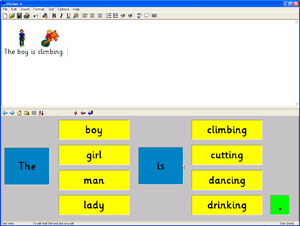
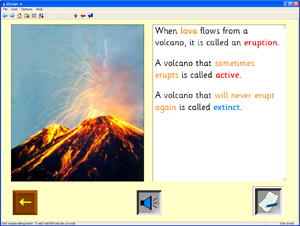
Example screens created using 'Clicker4'
Software to support literacy
Activities to introduce the printed word can be created in Powerpoint and Clicker 4. However, as the focus is specifically reading, it is important to remember to show slides/talking flashcards with just the printed word before introducing the picture and the word. Both these programs could be used to create your own 'talking books' where the child can press a switch to turn over the pages and listen to the text being read to them. One of the early reading activities that we recommend to parents of under-fives is to create personal books introducing simple sentences about their family, e.g. Mummy is sleeping, Daddy is sleeping, Hannah is sleeping, etc. This could easily be turned into an ICT-based activity using Powerpoint. For a reward for reading the sentences together, children could be allowed to play a game such as SwitchIt Maker Jigsaw using the same pictures.
Programs such as Speaking for myself and Making tracks to literacy are also suitable for introducing children to the printed word, encouraging them to build a sight vocabulary. While CD Roms such as Nursery Rhyme Time, Jemima and Ridiculous rhymes may be suitable for introducing slightly older children to the joys of reading. Finally, Abc CD provides a colourful and entertaining introduction to phonics.
Many teachers will be well-versed in how to integrate ICT into their literacy lessons. Programs such as Wordshark and Starspell seem to be particular favourites with teachers and parents alike. Starspell is a spelling programme that may be a particularly effective for children with Down syndrome. It is uncluttered and uses pictures and sentences to support the individual target words. Teachers or parents can select from a hugely variety of highly structured spelling lists or create their own. Wordshark is another favourite for school-aged children to practice a wide range of literacy skills. Although, the graphics feel rather dated when compared with modern games, the activities cover a multitude of skills and ability levels and the activities and reward games are varied and imaginative. Literacy box is another programme that has been designed to fit with the UK National Literacy Strategy with CDs for use in Yr R, Yr 1 and Yr 2. The graphics are up to date and the speech is clear. These packages may be relevant for use with children with Down syndrome of any age depending on their literacy skills although secondary school children may find the pictures and games too childish.
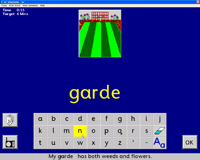
'Starspell 2.2'
Classic reading schemes such as Fuzzbuzz, Wellington Square and The Oxford Reading Tree now offer comprehensive packages incorporating 'talking books' with ICT-based vocabulary, grammar and phonics activities and paper-based activities for use in mainstream infant, primary and secondary classrooms. It is of course possible to create your own talking books, either concentrating on personal books such as a Powerpoint or Clicker conversation diary that could be emailed to and from parents (for the Internet-friendly family) or simplified versions of the books that other children are using in the classroom, whether that be the infants' big-book story or a page from the secondary school science textbook.
There are some excellent booklets available online that have been written to help people to create their own resources. It is worth looking at these as they also give information about how to avoid copyright issues! Download the guides from https://www.ace-centre.org.uk/. Once the images have been saved in Clicker 4 for use in a talking book, they would then be available for use in Clicker Grids to create reading comprehension activities such as re-ordering sentences, finding the missing word, sequencing images or sentences and retelling the story or extract. Incidentally, another programme from the makers of Clicker 4 called Cloze Pro can be used to create 'fill in the gaps' or 'cloze' activities. The set up is similar to Clicker 4: text can be entered into top half of the screen, the teacher then selects words and phrases to be replaced with gaps and these word and phrases are sent automatically to a grid below, ready for the child to choose between them.
Cricksoft have also produced a range of talking books with reading comprehension activities using the Clicker format called Planet Wobble. There is a website for children and teachers to support this series at www.planetwobble.com including the opportunity for children to email the characters from the books. The site promises that every child will receive a reply. A target age-range has not been given for these books, however, the content of the stories and the characters seem appropriate for younger primary school children. The level of literacy may be appropriate for older children with Down syndrome although they may not be chronologically age-appropriate. However, they provide a good model to show how Clicker could be used to create reading comprehension activities to support more age-appropriate texts for older children.
Number skills
Again, programs such as SwitchIt! Maker, ChooseIt! Maker, Powerpoint and Clicker 4 can be used to create your own early number activities. You could, for example, design a series of slides each containing 'one more' of a particular item with the correct numeral next to it to encourage children to learn the count word sequence from one to ten. Each slide could contain a number line to provide a visual prompt. As children's skills develop, each slide could contain a question asking the child to count the number of objects and click the correct number on the number line. The corresponding numeral could be linked to another slide to say 'well done' perhaps accompanied by a favourite tune and/or picture. Personal books such as those described in Wendy Uttley's article on pages 15-16 could easily be turned into a talking book. Programs such as Jemima and Foundation Counting Songs are appropriate for pre-schoolers and primary aged children with Down syndrome. My World 3 contains an activity about Goldilocks and the Three Bears which could reinforce one-to-one correspondence and understanding of number related language like one more and one less, bigger and smaller and so on.
Tizzy's Toy box is a colourful and inspiring programme from Sherston which is ideal for children with Down syndrome, in that it allows repeated practice at differing levels of complexity in a variety of skills areas. Amongst others, it contains a number of numeracy-related activities that may be motivating for primary school aged children with Down syndrome as would the activities from another CD in their range called 123 CD, which often uses the same arrangements of items as used in the Numicon scheme. Both programs may be suitable for independent use by some children but would be more effective as teaching tools when supported by an adult. Younger children would certainly need support from an adult or experienced peer.
School age children may enjoy programs such as Number Train, which ties in with the UK National Numeracy Strategy. The graphics are attractive and the activities are imaginative and configurable to use with only certain number ranges. Children with Down syndrome may find this a motivating way to practice skills as part of their numeracy lesson and to break up table-top work using other teaching methods. Also, Number shark provides activities to advance number skills using a similar format to its sister-programme Wordshark, described above.
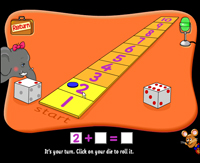
'Number Train'
The picture below shows how I created a Clicker 4 activity to help develop money skills. Again, one can see that practically any learning objective can be targeted using Clicker grids. It is important to bear in mind however, that although there is no doubt that Clicker is a superb resource, there would have to be time allocated for assistants or teachers to set up Clicker grids. Schools would have to develop careful forward planning and make decisions about how to manage this.
Conclusion
Checklist for choosing software
- Does the programme aim to address the specific learning outcome(s) that you want it to?
- What modes of input can the programme be used with, e.g. switches, mouse, keyboard, touch screen etc.
- If the programme uses speech or text to support the program, is the language appropriate to the child's level of comprehension ?
- If the programme uses speech, is the speech good quality and easy to understand?
- Does the programme move at a pace that is appropriate for the child? Can the speed be altered?
- If the programme uses text, is the text easy to read? Can you change the size, style or font?
- What other options are there that you can configure to the individual users needs?
- Are the tasks broken down into realistic and manageable chunks where success at one level does not lead to failure at the next as the next level is too difficult?
- If the software is for home-use, how does it tie in with the software used at nursery or school?
- Is the screen cluttered and full of distractions or is it orderly and easy for the child to focus on the specific task in hand?
- Does the software make good use of pictures, photographs, diagrams, symbols or signs to support spoken or printed information?
- Does the programme support errorless learning, where the child is unable to make mistakes and is rewarded for their efforts no matter how small
- Would the child be able to operate the programme independently or would they need support from an adult?
This article has provided a whistle-stop tour of some of the available software and has hopefully provided some inspiration as to the way in which programs such as Powerpoint and Clicker 4 can be used to create activities to develop speech and language, literacy and numeracy. I read in a recent article in the Special Children ICT Supplement describing how one inspired teacher had even used Clicker 4 to include children with special educational needs in the school play. He explained how sound effects and music for the play were entered into a Clicker Grid so that the children simply had to click the correct box at the correct time.
At Down Syndrome Education International, we have recently started to develop teaching materials and computer programs that are specifically designed to support early cognitive development. Our new 'See and Learn' materials will provide a range of carefully targeted activities and will assist with recording individual progress. These materials will start to become available during 2005.
Please keep us informed about your experiences of using ICT with children with Down syndrome. I would be particularly interested to hear about how people have used Clicker 4 successfully to differentiate the curriculum in mainstream school and look forward to including ideas in future issues of Down Syndrome News and Update.
References
- Tanenhaus, J. (1995). Computer learning in early elementary and postsecondary education. In L. Nadel and D. Rosenthal (Eds), Down syndrome: Living and Learning in the Community, (pp.197-201) New York, NY: Wiley Liss.
- Murray-Branch, J. and Gamradt, J. E. (1999). Assistive technology: Strategies and tools for enhancing the communication skills of children with Down syndrome. In J.F. Miller, M. Leddy and L.A. Leavitt (Eds.), Improving the Communication of People with Down Syndrome. (pp. 161-204). Baltimore, MD: Paul H. Brookes Publishing Co.
- Schery, T. K. and O'Connor, L. C. (1995). Computers as a context for language intervention. In M.E. Fey and J. Windsor (Eds.), Language intervention: Preschool through the elementary years. (pp.275 -312). Baltimore, MD: Paul H Brookes Publishing Co.
- Hutinger, P., Rippey, R. and Johanson, J. (1999). Findings of Research Study on Effectiveness of a Comprehensive Technology System Demonstrate Benefits for Children and Teachers, ACTTive Technology, Winter Issue. Retrieved 29 September, 2003, from https://www.wiu.edu/users/mimacp/wiu/articles.html
- Char, C.A. (1990). Interactive Technology and the Young Child. (Reports and Papers in Progress, Report No. 90-2). Newton, MA: Center for Learning, Teaching, and Technology, Education Development Center. Retrieved 29 September, 2003, from https://www2.edc.org/NCIP/library/ec/Char.htm
- About SENIT. (2003). Retrieved 9 June, 2004, from https://lists.becta.org.uk/mailman/listinfo/senit
- Inclusion and Special Educational Needs. (2004). Retrieved 9 June, 2004, from www.becta.org.uk/teachers/display.cfm?section=1
- AbilityNet: Championing IT for people with disabilities. (n.d.). Retrieved 9 June, 2004, from https://www.abilitynet.org.uk/cgi-bin/database/ccounter.cgi
- McKeown, S. and Asbury, B. (2004) Spreading the word. ICT Supplement, Summer 2004. Special Children, 158, 12-13.
- Inclusive technology: the special needs people (2004). Retrieved 9 June, 2004, from https://www.inclusive.co.uk
- Semerc: Solutions for inclusion. (2004). Retrieved 9 June, 2004, from https://www.semerc.com/
- ACE Centre Advisory Trust. (2003). Retrieved 9 June, 2004, from https://www.ace-centre.co.uk
- BETT, The Educational Technology Show. (n.d.) Retrieved 9 June, 2004, from https://www.bettshow.co.uk/
- Special Needs and Assistive Technology Exhibitions in the UK. (2004). Retrieved 9 June, 2004, from https://www.inclusive.co.uk/exhibitions/index.shtml
- What is the Communication Aids Project (CAP)? (2004). Retrieved 9 June, https://cap.becta.org.uk/information.php?sectID=1&pageID=19 [this website now decommissioned but see https://schools.becta.org.uk]
- Family Fund. (n.d.). Retrieved 9 June, https://www.familyfundtrust.org.uk/
- Laureate learning systems: special needs software. (n.d.). Retrieved 9 June, from http/ /www.laureatelearning.com/professionals602/
- R.J. Cooper & Associates. Software and Hardware for Persons with Special Needs. (n.d.) Retrieved 15 June, 2004, from https://www.rjcooper.com/
Acknowledgments
I would like to thank the following people, many of whom I made contact with through the SENIT and DS-UK email list:
Laura Cryer from Semerc, Ann McDevitt (independent SEN and ICT consultant from West Herts.), Charlie Davey (assessor and education champion for AbilityNet), Paul Hawes (sensory software international), Jeff Hughes (Chartered Educational Psychologist), Rob Smith, (ICT co-ordinator at Sunfield School in Worcestershire), David Banes (Director of Operations at AbilityNet) and Jonathan Rourke (from the SENIT list).
Thanks also to Edward Beale, Victor J. Bishop, Colin Hill, John and Steph, Jean Hanrahan and Orla, Gillian Scott, Steve Booth and Danielle, Christine Chester and Anderley, Margaret Cahill and Down's Syndrome London (who all contacted me through the DS-UK email list).
Thanks to Inclusive Technology, Semerc and Widgit for providing me with complimentary software, and finally thanks to Bob Black, as this article draws on work that we started together in our DSii book (see Resources box).
Mandy Wood is a psychologist at Down Syndrome Education International. www.dseinternational.org

