Getting started with your subscription
To get started with your subscription, you will need to assign a user licence and activate the licence. You can do this easily online via our subscriptions management website.
To get started with your subscription, you will need to assign a user licence and activate the licence. If you have purchased multiple user licences, then you will need to follow these steps for each user.
On this page:
Visit the subscription management website
Visit the subscription management website using the link we sent you by email when you purchased your subscription.
You should keep this email so that you can return to manage your subscription in the future.
The management page looks like:
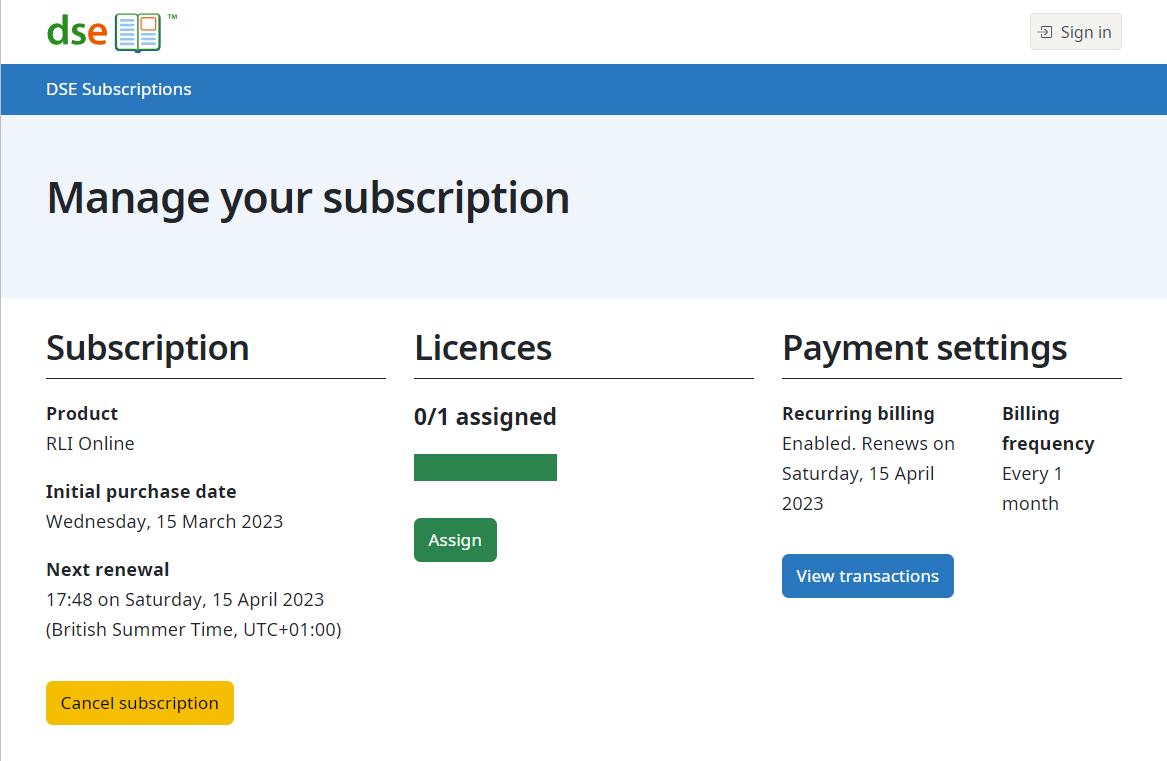
Assign a user licence
From the subscription management page, click the Assign link.
Enter the user's name and email address and submit to assign the licence.
The user will receive an email providing details of how to activate their licence and you will receive an email confirming the assignment.
The assignment page looks like:
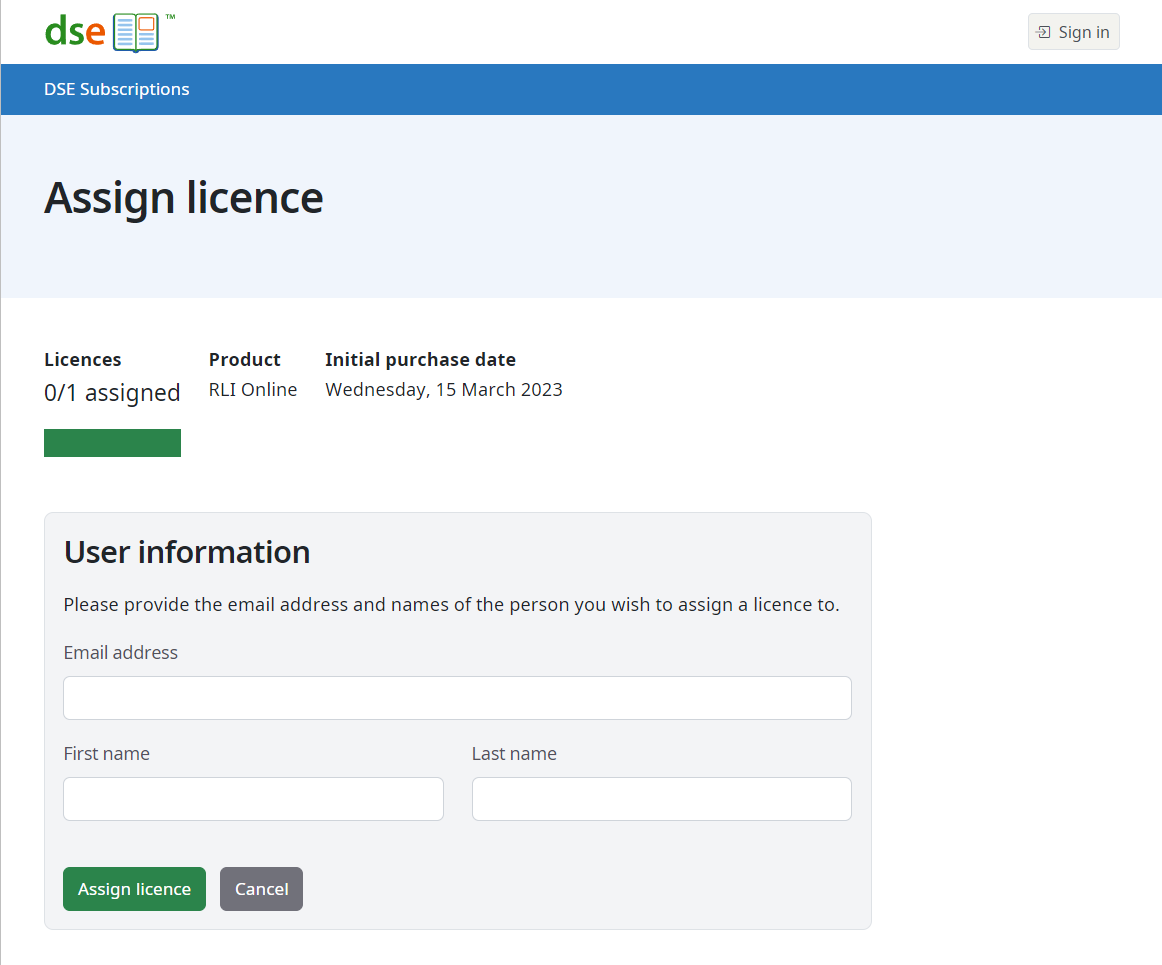
Activate a user licence
The user who was assigned the user licence can activate it by following the link in the email they were sent.
When they have activated their licence, the user will be provided with information on how to access the service(s)/resource(s) associated with the subscription.

